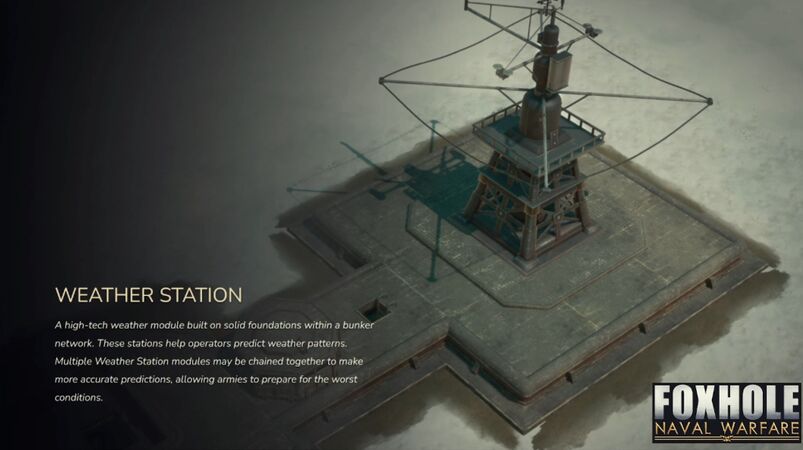Weather Station
| This article is incomplete. You can help Foxhole Wiki by expanding it.
Reason: "missing info and image" |
Reason: "missing info and image" }}
| “ | A high-tech meteorological module built on solid foundations within a bunker network. These stations aid operators in predicting weather patterns. Multiple Weather Station modules may be chained together to make more accurate predictions, allowing armies to prepare for even the worst of conditions. | „ |
| — In-game description |
The Weather Station is a large bunker modification designed to give players updates to weather conditions. Data must be deciphered in order to figure out the weather conditions, but can be improved if the structure is connected to a network.
Construction
It costs 125 Concrete Materials to build.
It can only be built on the center piece of a 3 by 3 Bunker Network with the following requirements:
- The bunkers in the 3x3 square must all be Tier 3 and have no bunker modifications (except Ammo Rooms and Infrastructure Modifications). The corner pieces can be Tier 3 Bunker Corners
- The bunker at the center of the square must be fully cured, the other ones don't need to be dry.
- Connected to a Bunker Base through trenches or bunkers
- Bunker Base must have unlocked the Advanced Bunkers
 upgrade (requires 40 "Command" Infrastructure Modifications).
upgrade (requires 40 "Command" Infrastructure Modifications).
It is visible on the world map for both factions at all times, with its own unique icon ![]() .
.
Structural Integrity
The Weather Station modification greatly decreases the Structural Integrity of its Bunker Network.
Concrete Settling
It must dry off for 24 hours before it can be used. The duration increases during Snow Storms and Rain Storms depending on their intensity (up to double with highest intensity).
While very sturdy when dry, it is vulnerable while still wet. The vulnerability depends on how wet the concrete is and functions as a damage multiplier. Wet concrete that's just been placed has a x10 damage multiplier compared to dry concrete. After 8 hours the damage multiplier is roughly x3, and x2 after 12 hours.
Reservation
Any player can reserve it for a Squad via a button ![]() in the interface if there are at least 5 squad members in the region. The reservation prevents non-members from getting in the operator seat. The reservation lasts 52 hours, it cannot be refreshed (except by removing it and readding it) but can be reapplied after it expires.
in the interface if there are at least 5 squad members in the region. The reservation prevents non-members from getting in the operator seat. The reservation lasts 52 hours, it cannot be refreshed (except by removing it and readding it) but can be reapplied after it expires.
Destruction
It is immune to friendly fire.
When destroyed it leaves behind a simple Tier 3 Bunker husk.
Actions Log
In its interface you can view the Actions Log ![]() to check who entered or exited the operator seat and who fired it, but not the range/azimuth changes (with timestamps).
to check who entered or exited the operator seat and who fired it, but not the range/azimuth changes (with timestamps).
Use
Weather Stations can be activated to collect data to make estimations about current and upcoming weather conditions. Predicting conditions of a storm requires the Weather Station to be in a Region affected by a storm, and for the Weather Station to target the storm.
Weather Stations Can be connected to, and receive one connection from, other Weather Stations to form a Weather Network up to 2,000m away.
Weather Stations in common Weather Network can activate simultaneouly within the storm to increase estimation accuracy. Only one Weather Station per Region contributes to increased estimation accuracy.
35% power required to activate, and 0.25% power is required to adjust aim by 1 degree.
Can effectively use up to 30,000w to periodiclly recharge the reserve power pool
5 members must be in the region in order for this to be reserved by a squad.
Button1 ![]() Disconnected the out going connection
Disconnected the out going connection
Button2 ![]() Disconnected the in coming connection
Disconnected the in coming connection
Button3 ![]() Establish a connection with another Weather Station by entering its code
Establish a connection with another Weather Station by entering its code
Tactics
As network expands more information can be gathered. When a storm in being detected its wise to turn one station to target the current storm and report the direction to station due to the large power consumtion to turn the Weather station to aim. When 4 stations are linked and aim at a storm while active. The storm details will be world visable to their faction. A Weather Station is active for 3* hours.
Gallery
Showcase of the Weather Station in the Update 1.57 Devstream.
| |||||||||||||||||||||||||||||||||||||||||||||||||||||||||||||||||||||||||||||||||||||||||||||||||||