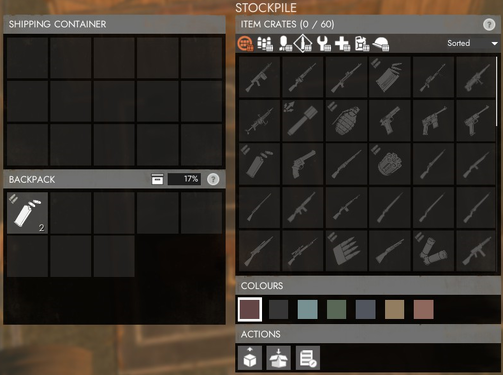Shipping Container
This article is timeless and should be accurate for any version of the game.
| “ | A container for shipping very large quantities of Crates using Crane loaded vehicles. This type of container can only be unloaded at Storage Depots and Seaports. | „ |
| — In-game description |
A Shipping Container is a large shippable structure that can hold up to 60 item crates and be transported on certain vehicles.
Production
| Structure | Input(s) | Output | Time |
|---|---|---|---|
| Construction Yard | 100 x Basic Materials |
Shipping Container |
100 Hammer hits |
| Mass Production Factory | 300 x Basic Materials |
Crate of 3 x
Shipping Container |
01:23:20 |
Interactions
Transport
As a shippable, it can be packaged ("package" ![]() button in its menu) if its inventory is empty (not stockpile), then lifted by a Crane and placed on any Shipping Vehicle for transport. While on a vehicle you cannot interact with it. You will require another crane at your destination to lift the container from the vehicle. To unpackage it simply press
button in its menu) if its inventory is empty (not stockpile), then lifted by a Crane and placed on any Shipping Vehicle for transport. While on a vehicle you cannot interact with it. You will require another crane at your destination to lift the container from the vehicle. To unpackage it simply press E.
Like every other player made structures, it can decay after a while if left on the ground.
Multiple containers can be stacked on top of each other. If you stack more than 2, you wont be able to package the top one and the 2 below wont be pickable.
Submitting Crates
When it's on the ground and unpackaged, you can open its menu with E while you're on foot or in a Truck. You can then submit crates from your inventory to the container's stockpile by right-clicking a crate and selecting "Submit to Stockpile". Crates loaded in can't be manually retrieved from here. It can only be unloaded at a storage depot or a Seaport.
In its interface you can check its content in the Stockpile. The top two numbers refer to current / maximum number of crates. The number near the items means the amount of crates. If there are 2 numbers next to an item, the left one means the Public and the right one means the Reservable amount of crates.
Materials Packing
Stacks of materials can be packed/unpacked into crates when in the shipping container's menu.
Special Interactions
Using a crane the shipping container can be deposited on the loading area of certain buildings to interact with them:
- Storage Depot & Seaport: The container's content can be loaded and unloaded and the container itself can be stored (click the
Submit Loading Area Equipment button).
button). - Refinery: The materials in your refining queues can be packed in crates and loaded in the container using right click and selecting "Retrieve as Crate". Remember that if you want them to be Private, you must set that option in the Refinery interface.
- Mass Production Factory: Your finished orders can be retrieved and are directly loaded in the container. Orders can also be directly placed using crates of materials inside the container but only if those are Public" crates.
Colour customization
You can chose from one of 7 colors to paint a container by selecting a colour in its menu.
Gallery
Depositing a Shipping Container on a Seaport's loading area with a Stationary Crane.
A Flatbed Truck loaded with a Shipping Container.
A Shipping Container loaded onto one of three Flatbed Cars
A Crane loading a Shipping Container on a Flatbed Car
External Link
| ||||||||||||||||||||||||||||||||||
| |||||||||||||||||||||||||||||||||||||||||||||||||||||||||||||||||||||||||||||||||||||||||||||||||||