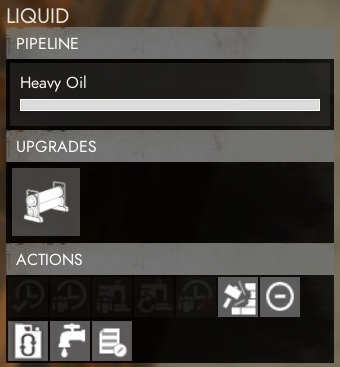Pipeline
This article is timeless and should be accurate for any version of the game.
| “ | Industrial piping that allows for automatic transport of various liquids and fuels into a network of pipes that connect to various facility structures. | „ |
| — In-game description |
Pipeline segments are structures that connects to other pipeline segments, Facilities, and various automated mines to transfer liquid resources automatically. They form pipeline networks. A single segment can hold 100L of a given liquid (no mixing possible).
Other segment types are: Pipeline (Underground), Pipeline (Overhead), Pipeline Valve, Fuel Silo.
Construction
It is built with a Pipe Large Material and costs only one. A single pipeline segment can have a length between 3 and 20 meters. The Tier 2 Facility technology must be unlocked to build it.
Pipeline segments can be attached to each other either at their ends or at their center, similar to trenches. They can also be attached to various Facility inlet and outlet. The pipeline blueprint automatically snap to viable connection points, you can hold Shift to disable it.
It can be upgraded to be insulated at a cost of one Pipe to prevent the segment from freezing during Snow Storms.
Interactions
- You can access its interface when on foot by pressing
Enear the segment's end that was placed first during its construction. The interface indicates the type of liquid in the pipe and a gauge shows how full it is. - The original builder can instantly demolish it
 if it was built less than 28 days ago.
if it was built less than 28 days ago. - It can be reserved for a Squad
 to prevent non-members from modifying it.
to prevent non-members from modifying it. - It is immune to Friendly Fire but it can be flagged for "Disruptive Structure Placement"
 to remove the immunity (5 "votes" needed).
to remove the immunity (5 "votes" needed). - You can view the Action Logs
 to check the modifications done to it.
to check the modifications done to it. - A reserved pipeline can be drained
 to remove all liquid of the type stored in this pipe from the connected network, allowing new liquids to flow through it.
to remove all liquid of the type stored in this pipe from the connected network, allowing new liquids to flow through it.
Gallery
A pipeline segment connected to a Liquid Transfer Station's inlet and another pipeline segment
| ||||||||||||||||||||||||||||||||||||||||||||||||||
| |||||||||||||||||||||||||||||||||||||||||||||||||||||||||||||||||||||||||||||||||||||||||||||||||||