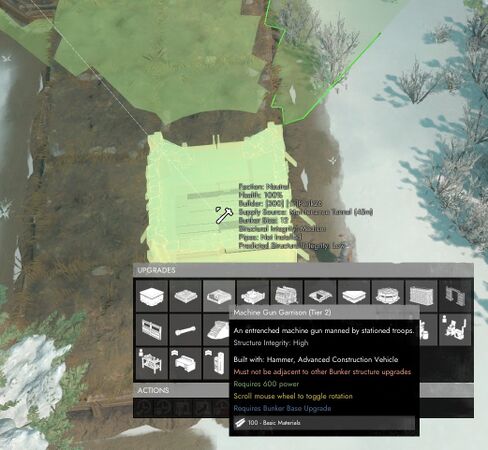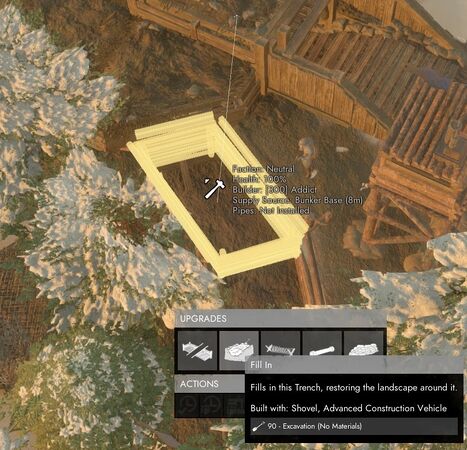Build
- Equip any building tool
- Press
B to open the build menu.
- There are multiple tabs, you can select one with
Left Click or cycle through them with A and D.
- Putting your cursor on a struction option shows the required tool and materials. Some options can appear greyed out if they have not been researched yet.
- When you select a structure, a blueprint appears on your cursor.
- You can rotate it with
Right Click + Mouse Movement and place it on the ground with Left Click.
- Certain blueprints automatically attach to existing structures of the same type, hold
Shift to disable it.
- For structures with variable shape and length you must place the start and end of the blueprint. Use
Right Click + Mouse Movement and Right Click + Mouse Wheel to change the curvature/inclination and Mouse Wheel alone to change the height or width (if applicable).
- Any special requirement is shown on the blueprint during placement
- Text on the blueprint says whether the current position would connect structure to a nearby supply source to prevent Decay
- Automated defense blueprints show the line of sight and text mentions whether they are in range of a Garrison source to activate them
Once the blueprint is placed it will disappear after 10 seconds if nothing is done. Use the required tool on the blueprint by holding Left Click with the required materials in your inventory (or the vehicle's inventory). The majority of structures are built with Basic Materials. Up to 3 players can work on the same blueprint simultaneously.
For structures that require large materials, you submit them one by one with LMB or put them in the CV's inventory if structure can be built with a CV.
Note: You cannot build new world structures, you can only rebuild them if they're destroyed.
A soldier digging a Trench with a shovel
Rebuild
When world structures, Encampments, bunkers, and trenches are destroyed they do not disappear but leave behind a husk that can be rebuilt:
- Equip the appropriate tool
- Switch it to "Upgrade Mode" with
F
- Aim at the husk and press
E to make the blueprint appear
- Build the blueprint normally
Most world structures are rebuilt with a Construction Vehicle, however Bridges and Shipyards are rebuilt with a Hammer. Destroyed encampments, bunkers, and trenches are rebuilt with the tool used to build them.
Upgrade
Certain structures can be modified or upgraded:
- Equip the appropriate tool
- Switch it to "Upgrade Mode" with
F
- Aim at the structure and press
E to make the blueprint appear; if multiple upgrade options exist an upgrade menu opens
- Put your cursor on an option to view its requirements and use
Mouse Wheel to select the orientation/position (if applicable)
- Build the blueprint normally.
The required tool is usually the same as for building the structure.
Certain small modifications for Trenches and Bunkers are built instantly after a short animation.
Structure Removal
While you can use weapons to destroy enemy and neutral structures, trying to shoot friendly structures to remove them will count as friendly fire and quickly restrict you from using weapon (for 20 minutes). On top of that many structures are immune to friendly fire.
Flag Disruptive Placement
Facilities, their utilities (Foundations, Pipelines, Provisional Roads, etc...), and Maintenance Tunnels are immune to Friendly Fire. However they can be flagged for "Disruptive Structure Placement" using a button  at the bottom of their menu. If at least 5 players flag them for disruptive placement, then the Friendly Fire immunity is removed and they can be destroyed. Note however that damaging them still counts as friendly fire. Flagging a structure creates a log in its Action Logs and in the Region Event Logs
at the bottom of their menu. If at least 5 players flag them for disruptive placement, then the Friendly Fire immunity is removed and they can be destroyed. Note however that damaging them still counts as friendly fire. Flagging a structure creates a log in its Action Logs and in the Region Event Logs  accessible through the
accessible through the F1 menu. Every flagging is also announced in chat for everyone in the region.
Fill in
Tier 1 Trenches, Craters, Dug Foxholes, as well as husks of Trenches and Bunkers can be filled in to remove them and restore the landscape around them. Equip a Shovel, switch it to "Upgrade Mode" with F and press E on the structure to open its menu. Then select the "Fill in"  option. A blueprint will appear which can be dug.
option. A blueprint will appear which can be dug.
Tier 2 Trenches can also be filled in except they require Basic Materials and an Advanced Construction Vehicle.
The button to fill in in the Trench's upgrade menu
Small Modifications
The small modifications added to Bunkers and Trenches can be removed in exactly the same way they are built except you press Right Click instead and the removal costs some Basic Materials, usually half the build cost.
Demolish
An instant demolition option exists for Facilities, their utilities (Foundations, Pipelines, Provisional Roads, etc...), Maintenance Tunnels, Signposts, Trenches, Bunkers, and nearly all unfinished blueprints. The original builder can instantly demolish them using the  button in their menu (press
button in their menu (press E or open their upgrade menu). However it can only be done if there are no enemy nearby, and the structure was built recently (duration depends on structure type, it's 3 hours for blueprints). If the structure is reserved for a squad its members can also use the demolish option. The demolition refunds the materials used for the construction and for the upgrades, they are dropped on the ground.
Structure demolitions are logged in the Region Event Logs.
The Demolish button in the Bunker's upgrade menu
Decay
Alternatively you can destroy a structure by letting it slowly decay. Simply make sure there is no Base or Maintenance Tunnel in range stockpiled with Maintenance Supplies. Use any building tool in Upgrade Mode on the structure to check.