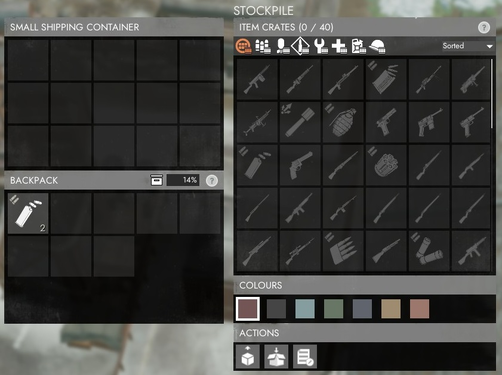Small Shipping Container
 |
The subject matter of this page has been removed in Update 1.50.
This page will not be deleted; instead it will be preserved for archival purposes. |
| “ | A container for shipping large quantities of Crates using Crane loaded vehicles. This type of container can be unloaded from any location. | „ |
| — In-game description |
The Small Shipping Container is a shippable structure that can hold up to 40 item crates and can be unpacked, and have its contents extracted from anywhere (removes the need for Seaports and Storage Depots).
Interactions
When it's on the ground and unpackaged, you can open its menu by pressing E while you're on foot or in a Truck. You can then submit crates from your inventory to the container's stockpile by right-clicking a crate and selecting Submit to Stockpile. Crates can be manually retrieved from the container, unlike the larger Shipping Container. Manually retrieving reservable crates is not faster than non reservable ones. It can also be unloaded at a storage depot or a seaport.
Stacks of materials can be packed/unpacked into crates when in the shipping container's inventory.
Using a crane the small shipping container can be deposited on the loading area of certain buildings to interact with them:
- Storage Depot & Seaport: The container's content can be loaded and unloaded and the container itself can be stored (click the
Submit Loading Area Equipment button).
button). - Refinery: The materials in your personal refining queues can be packed in crates and loaded into the container by right-clicking and selecting "Retrieve as Crate".
- Mass Production Factory: Any finished orders can be retrieved and directly loaded into the container.
Similar to other types of Containers, up to three containers can be stacked on top of each other.
Construction
The Small Shipping Container can only be built either at a Construction Yard using 100 Basic Materials, or at a Mass Production Factory in crates of three.
Destruction
Like every other player-made structures, it will slowly decay after a while if left in an area without Garrison Supplies.
It is resistant against small arms fire, but will be destroyed by 12.7mm weaponry or any explosives. Destroying it will not count as friendly fire.
Color Customization
After Update 0.30, you can choose from one of seven colors to paint a container by selecting a color in it's menu. This can only be done on foot, and not in a vehicle.
Transportation
In order to be moved, the container must be packaged. This is done by opening its menu by pressing E and clicking the "package" ![]() button at the bottom. Moving cancels the packaging. It can only be packaged when there are no items in its inventory and everything is submitted into its stockpile (
button at the bottom. Moving cancels the packaging. It can only be packaged when there are no items in its inventory and everything is submitted into its stockpile (right click > "submit to stockpile").
To unpackage it, simply press E.
When packaged, the container can be lifted using a Crane and placed on a Flatbed Truck, Barge, or Freighter.
Despite its small size, only one can fit on a Flatbed or Barge.
Tactics
- Small Shipping Containers can be directly delivered to the frontlines, unlike normal-sized Shipping Container (which can only have its contents accessed in a Seaport or a Storage Depot)
- They are most useful when loaded with crates containing artillery shells, which are needed in high quantities (a Small Shipping Container can hold up to 200 shells)
- Small Shipping Containers are especially useful with crates containing Basic Materials as you can unpack them directly from the container's inventory, allowing for direct use without having to submit them first
Trivia
- When Update 1.50 (officially known as 'Inferno') was announced, the Devs stated that Small Shipping Containers would be removed, as they were actually made as a stop-gap measure, which was fulfilled with the new content being introduced
- These have somewhat been fulfilled with Material Pallets, though they don't have the same flexibility as the Small Shipping Container, in terms of other equipment
Gallery
| ||||||||||||||||||||||||||||||||||
| |||||||||||||||||||||||||||||||||||||||||||||||||||||||||||||||||||||||||||||||||||||||||||||||||||