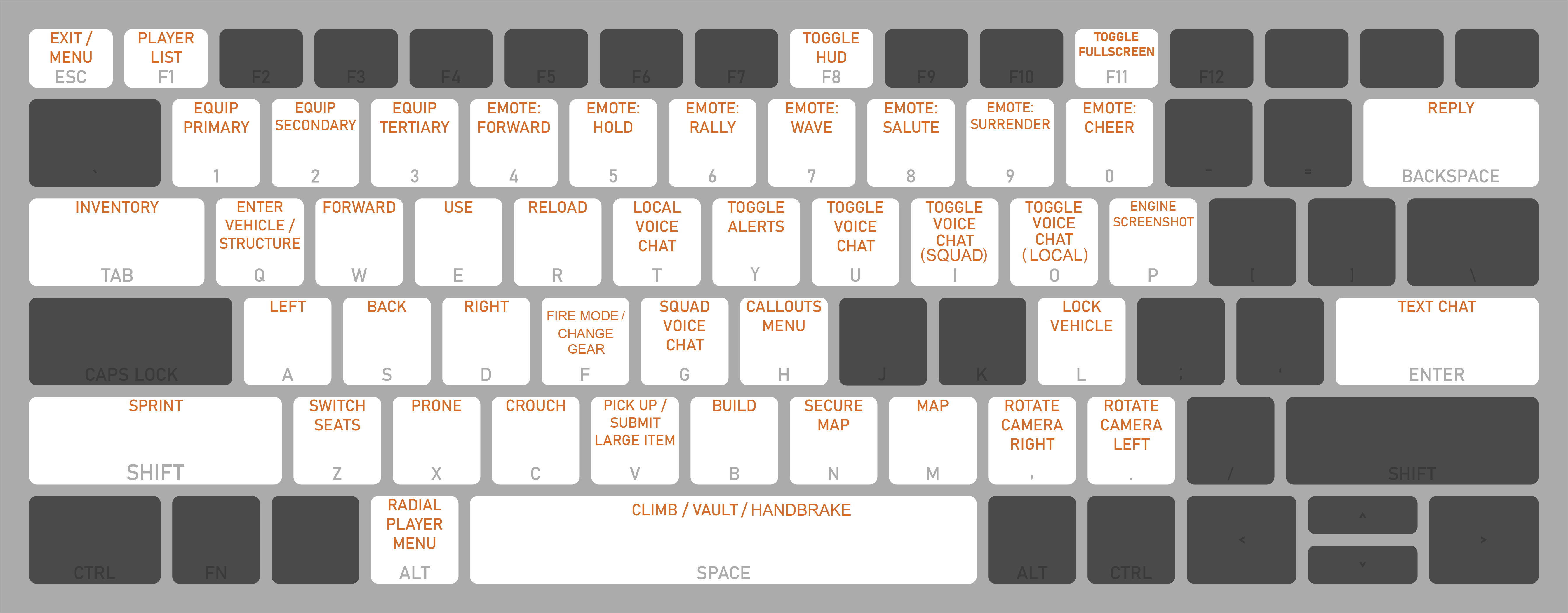User:Terrento0/Sandbox
Welcome to Foxhole! If you're new to the game, there are many community made tutorials available to you! For more help, feel free to stop by the Foxhole Official Discord or the Steam Discussions and Guides! If you are unsure of any terminology that players say, please refer to the Slang page.
Controls
Mouse Controls
| Mouse Button | Action |
|---|---|
| LMB | Punch/Use held item |
| Hold MMB | Rotate Camera |
| Hold RMB | Aim |
| Alt+LMB on player | Radial context menu |
| Ctrl+LMB on map square | Paste map coordinates in chat |
| Alt+LMB on inventory item | Drops item on the ground |
| Ctrl+ALT on item | Splits the stack |
Keyboard Controls
- Ctrl+1/2/3/4/5 - switch to particular vehicle seat
- Ctrl+↑/↓ in chat - scroll through previously sent messages
- High resolution screenshot is placed in
%localappdata%\Foxhole\Saved\Screenshots\WindowsNoEditorfolder (paste to Explorer address bar). Note that current graphics preset is used.
Joining the War
Main Menu
After starting the game and clicking Play, you will be presented with a choice to join a faction: Wardens or Colonials.
The two factions are the same, gameplay wise. They do have visual differences between their vehicles. Be warned though! You will be locked to that faction after playing for 6 minutes as them. When playing with friends, it is best to decide beforehand which faction to join as, to avoid being locked into different factions for the remainder of the war. Each player has one free change of factions without restrictions that cannot be restored.
(Note: in case of accidents or need for another faction swap, it is possible for a moderator to change your faction on the Foxhole Discord.)
There is no requirement to declare allegiance to a faction in any way, however some players decide to do so. This creates a more competitive battlefield and further fuels the various Lore theories.
Home Region
After selecting a faction to play as, you will spawn in the Home Region. This is NOT the actual war! To get into some action, locate the World Travel Tent that’s right next to where you spawned. Press default key E to interact with the tent. Each region is separated in areas that will either be colored with respective faction's color or not having any at all. This is decided by what faction controls the current Town Hall.
Click a region’s area to teleport to that specific point of the map.
The War Tent can also be used to view more detail on the regions of the map by showing resource nodes, Town Halls, Safe Houses etc while being able to zoom in and out.
Game Modes
Foxhole currently features two game modes: Resistance Phase and World Conquest. World Conquest is the main war that battle out across the 23 mainland regions broken in various zones. After a World Conquest ends, the Resistance mode begins. The faction that lost the war will flip randomized towns to their side while the technology slowly decreases. This mode is intended to patch wars with each other while making sense lore-wise.
Spawning
After dying, you will be able to spectate friendly soldiers near your corpse while being able to cycle through them with PgUp and PgDown. Careful as this spectating has a time limit and it will end some time after.
You will also two options in the top corner:
- Spawn
- Discord
Spawn
Home Base
The heart of the zone, the Home Base is often a Town Hall or Fort assigned to it. This spawning option will always be available to players, except if the the structure assigned gets destroyed, then you will be assigned to the Safe House with the most Spawn Supplies (colloquially referred to as Shirts) in it's stockpile.
In World Conquest, the first relevant Garrison Camp or Fort built becomes a respawning point as long it has Spawn Supplies inside it. Spawning in this method subtracts 1 Shirt from the spawn point's stockpile. In the event that the Home Base gets destroyed, another friendly town will become the new Home Base.
Be careful! If you are in a region that doesn't yet have a friendly Home Base, you will be kicked back to your faction's Home Region if you die! (Then you'll have to wait in queue again to join World Conquest if a lot of players are online.)
In Resistance mode, it works the same way.
Spawning at (the Set Spawn Point)
If you set your spawn at any of the forward (Encampment, Field Base, Outpost), you can choose to respawn in them as long it has SS in it. Spawning in this method subtracts 1 Shirt from the spawn point's stockpile. If you didn't set a spawn point you will have to respawn instead from the regional Home Base.
Spawning In The Wild
Selecting this will spawn you in a random location on the map, somewhere relatively close to your Home Base. It also appears if you die too frequently, which causes the spawn timer to increase. The threshold is around 60 seconds; anything longer and this option appears.
Discord
This button simply opens your browser to redirect you to the official Foxhole Discord Server.
Resources
There are several main resources you will gather during the war.
- Salvage: resource used for making Basic Materials, Diesel and Explosive Materials
- Components: resource used for making Refined Materials
- Sulfur: resource used for making Heavy Explosive Materials
- Crude Oil: resource used for making Petrol
- Technology Part: uncommon resource that occasionally drops during mining, used to advance the tech tree
Gathering Materials
Gathering resources is a simple as equipping a Hammer or Sledge Hammer, positioning yourself near the resource pile, and clicking the scrap pile until it is depleted.
- Salvage is mined at the
 icon and looks like a pile of assorted metal pieces.
icon and looks like a pile of assorted metal pieces. - Components are mined at the
 icon and look like broken down tanks.
icon and look like broken down tanks. - Sulfur is mined at the
 icon and looks like a yellow rock.
icon and looks like a yellow rock. - Crude Oil is mined at the
 icon and only come as a Oil Well.
icon and only come as a Oil Well.
A successful mining strike will produce a banging sound and sparks/smoke. A message will appear on screen telling players that they are Gathering: (Resource).
Tip! A Sledge Hammer will mine materials faster, but still yield the same amount in total if you had mined it with a Hammer instead. However, different equipment has an effect on Tech Part collection.
Reminder! Components can only be gathered with sledgehammers. Hammers do not work.
Refining Materials
Once obtained Salvage, Components, Sulfur and Crude Oil can be refined at a Refinery. Salvage can be refined into either Basic Materials (Bmats), Explosive Materials (Emats) or Diesel. Components can be refined into Refined Materials (Rmats). Sulfur can be refined into Heavy Explosive Materials. Finally Crude Oil can be refined into Petrol.
Usage
These materials play a vital role to securing victory in the war. Basic Materials are used in nearly every aspect of the game: building defenses and vehicles, making weapons and tools, among other things.
Refined Materials are used to produce advanced equipment in factories and vehicles at Vehicle Factory.
Explosive Materials are only used at the Factory with a Heavy Arms Facility to produce explosives such as Frag Grenade Heavy Explosive Grenade, Satchel Charges, or R.P.G. shells
Heavy Explosive Materials are used for really advanced explosives like some tank shells and the Warhead
Technology Parts
For every strike you make while mining, there is a low chance of receiving a Technology Part. These parts are used in the unlocking of weapons, equipment, and vehicles, and upgrading Facilities. The faction that unlocks an item first will usually gain an advantage over the other faction, depending on the item unlocked.
To advance the technology tree, bring your Tech Parts to a Refinery with the necessary facility and refine them into either Research Parts or Upgrade Parts. Research parts are used in the Technology Center in the Port Bases. Ensure that your team is coordinating these upgrades as they are essential for gaining a technological advantage over the other team. Upgrade parts are used at various buildings to upgrade their Facilities.
Building
Creating buildings requires a Hammer and enough of the type of material the building requires. All buildings use either Basic Materials or Refined Materials.
To build equip the hammer and press B to select the building you want. You should now have a blue copy of the building to move around and place. You can rotate the blue building with the RMB + drag(right mouse button). Finalize your placement with the LMB (left mouse button).
Refer to the Building Guide for a more in-depth description of the building process.
Fighting
Kill enemies. Don't die. Support allies.
You can save critically wounded soldier by slowing down bleeding in order to wait for a medic to arrive. You must be unarmed (with your bare hands only) and stand in front of the soldier, then press the left mouse button. That way you can slow down the process until a player with Trauma Kit arrives. The slowing wounds animations decreases the current countdown by 50% of it's speed.