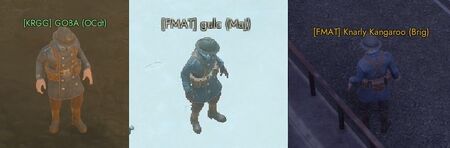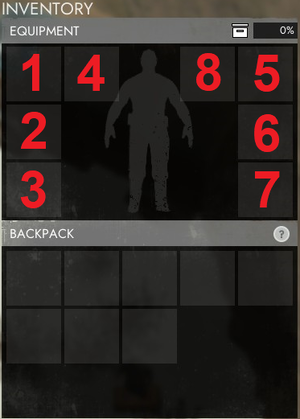Player
This article is timeless and should be accurate for any version of the game.
All players control a nameless soldier fighting in the Foxhole Universe, taking part in a massive war between two opposing factions.
Identification
Players' name are displayed above their heads, followed by their Rank in parentheses. If they are part of a Regiment its name tag is displayed in brackets before their name. Example: [GRAB] John Doe (Cpl). This is displayed for all nearby friendly players and enemy players that are very close. A Player name is green if friendly and red if enemy. For players in your Squad their name is pale yellow and orange for the Squad Leader.
In the Chat window, Player names and regiment tag are displayed before each message, but not their rank.
Appearance
The player's appearance can be changed at any Barracks on the Home Region. Press E to open the appearance menu. You can switch between male and female physique, and different skin tones.
Equipping a different uniform also changes your look.
Joining a War
Choosing a Faction
At the beginning of each war (or whenever you first log in during a war), players must commit to one of two factions: the Colonials or the Wardens. When you commit to a faction, you are then bound to that faction for the entire duration of that war (usually lasts 3 or 4 weeks on average, however some wars can last longer than that).
When you commit to a faction, there is a 6 MINUTE grace period where you can switch factions. Once this grace period ends, you are committed to that faction and are unable to switch factions. If there are multiple Shards available, it is possible to join a faction on one shard and the other faction on another (i.e. Being a Warden in Able Shard, and a Colonial in Baker Shard).
Participating in a War
When entering the game, players will spawn at their faction's Home Region, near the Deployment area where players can deploy to the war. After deploying the player can assign their spawn point to be at any friendly base.
When a player spawns in, they will be equipped with the default loadout:
- A Hammer - equipped
- An unloaded, faction-default Pistol - equipped
- The Ferro 879 for the Colonials
- The Ahti Model 2 for the Wardens
- Two 8mm magazines - in the backpack
- Their faction's default Soldier Uniform - equipped
Players have a 3 second invincibility timer after spawning at a base.
From there, the player can choose whatever task they want to do in order to help their faction, either combat-wise, or logistics-wise.
Equipment & Inventory
All equipment and items held by the player will give them Encumbrance, which will slow down the player, or prevent them from entering vehicle seats.
Equipment Slots
Equipment slots are where the player can equip various Weapons, Tools and other items. Left Clicking any item in your inventory to equip it, where it will equip into its proper slot. Left click an equipped item will unequip it, it will go into your inventory (Large Items automatically drop to the ground instead)
- Primary Equipment - Weapons, Wrench, Hammer, Sledge Hammer, Water Bucket, and Trauma Kit
- Secondary Equipment - Pistol, Revolver, and Binoculars
- Tertiary Equipment - Alligator Charge, Landmine, Bandages, First Aid Kit, Fuel cans, Ignifist 30, and all Grenades.
- Weapon attachment - Bayonet, and The Ospreay
- Gas Mask
- Uniform
- Radio, Radio Backpack, or Flamethrower Ammo
- Large Item - Critically Wounded Soldiers, large shells, Tripods, etc.
Backpack
The Backpack contains all unequipped/unequippable items carried by the player. The more items they carry, the slower they move. If the player carries too many items, they become encumbered, and will move at a very slow pace, and are unable to enter vehicles. If it run out of space, then players won't be available to do gather more items until more space is freed up.
- press
LMB- Transfer Item - press
RMB- Item Context Menu - press
Shift + LMB- Transfer Item Stack - press
Ctrl + LMB- Split Item Stack - press
Alt + LMB- Drop Item Stack
When a player dies, almost all their gear and inventory will be dropped on the ground in the form of a visible Backpack (Backpack model differs for each Faction). These can be looted by other players, however it will despawn after 5 seconds if it is empty or contains only starter kit items, such as the hammer, pistol, or 8mm), otherwise it despawns after 10 minutes if no player is next to it.
NOTE: Whatever you carry can be looted by the enemy team if you die, so you should not carry a ton of valuable items on you
Actions
Character Context Menu
The Character Context Menu is a menu that can be used to create and invite players to squads, commend them, whisper to them, kick them out of squads, or mute them (both in voice and chat). The player can access the Character Context Menu in three ways:
- pressing
Alt + LMBon another player - works for both factions - pressing
RMBon a player's name in text chat - works for both factions, though enemy must be in close proximety - press
F1andRMBon a player's name in the Players Menu - only works on players in your faction and within the same region as you
Emotes
The player can do 7 different emotes, that can be triggered by pressing 4 through 0:
4— Go, go, go5— Hold6— Rally7— Wave8— Salute9— Surrender0— Cheer
Performing Emote 4 (Go, go, go) can be done while moving or Crouched. The others require your character to be standing and activating the emote stops your character. No Emote can be done while Prone.
Friendly Player vs Enemy Player
While all players will have their name, rank, and regiment name (if they are a part of one) displayed above their heads, friendly players and enemy players have different visual mechanics, which makes them easier/harder to identify which type a soldier is.
All Players
- Will not show their outlines if hidden behind a structure, object, or out of sight range (depends on time and weather condition)
- Will not appear if they are inside a bush (unless you get right next to them)
Friendly Players
- Will have their name, rank and regiment displayed in the color green
- Is visible from far away
- Can be seen displayed on top of any vehicle
Enemy Players
- Will have their name, rank and regiment displayed in the color red
- Can only be seen from very close range
- Will not be displayed on top of a vehicle (unless you are right next to it)