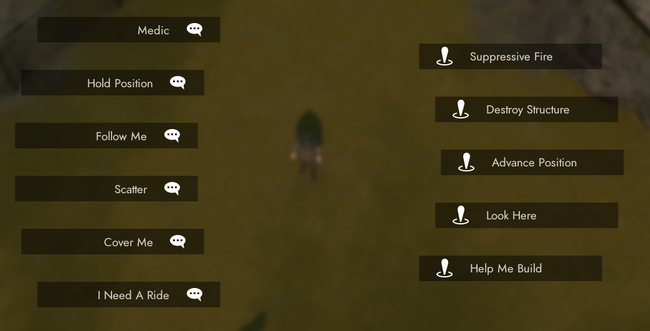Callouts
This article is timeless and should be accurate for any version of the game.
Callouts are short, pre-made, translated messages that can be used to quickly communicate to teammates. They are created from the Callouts menu, which can be brought up by pressing H (the default key). All callouts are shown within square brackets (i.e. [ Follow me ]) and are translated to the player's set language.
HUD Callouts
The HUD menu contains text and marker callouts, which can be used every 10 seconds. Selecting any of them will post their message in the local chat and show it above above the player's head for 3 seconds. Selecting a marker callout allows the player to select a point on the ground, where it will travel from the player to the selected point and be visible to all nearby friendly players (marker is visible for 20 seconds). Enemy markers cannot be seen, however the message will be seen, just like regular local chat messages.
Text Callouts
A simple message that will be created when pressed.
- Medic
- Hold Position
- Follow me
- Scatter
- Cover Me
- I Need A Ride
Marker Callouts
A simple message that will be created when pressing the marker at a spot.
- Suppressive Fire
- Destroy Structure
- Advance Position
- Look Here
- Help Me Build
Trivia
- In Update 0.27, Map Callouts, and Squad Markers were removed from the game and replaced with Map Posts
- Pressing
Ctrl+LMBon map grid pastes coordinates in chat window for editing and sending - Players can post information on the world map that other players can reply to
- Posts can be upvoted and downvoted, affecting it's lifespan
- Pressing
- Prior to Update 1.53, Callouts were directly tied to the player's set language, and would pop up as their set language
- If a player with English language settings sent out a Callout, it will show up in Local Chat as an English message