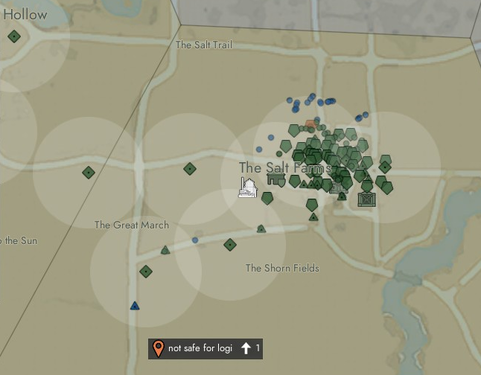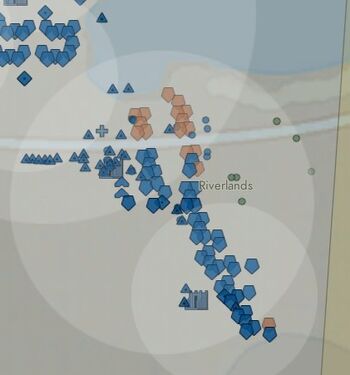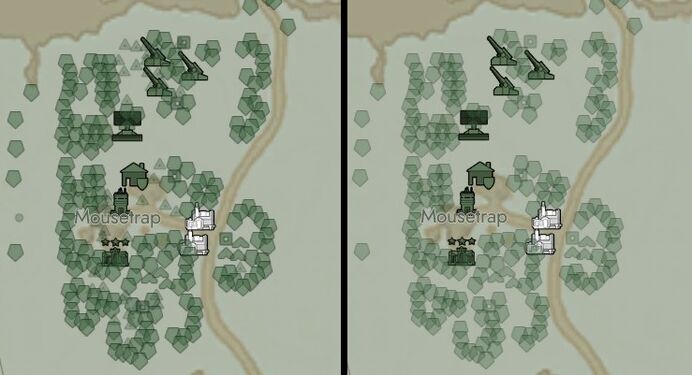Map Intelligence
Map Intelligence is a game mechanic which allows players to see, on their map, reconnaissance data gathered by their faction.
Sources
Intel is gathered and broadcasted to the faction by certain sources with varying intelligence gathering radiuses. All sources scan their surroundings every 5-6 seconds.
Vehicles
For land vehicles, the driver seat needs to be occupied for intel gathering to be active and the intel gathering radius is 60 meters. For large ships, they must be anchored and have a 150m radius.
Structures
The range of intel gathering structures is displayed on the map by a semi-transparent white circle around them.
Some of them have requirements for their intel gathering to work:
- Safe Houses need the Radio Station
 upgrade
upgrade - Observation Bunkers require 1000 W of power
Items
The Radio Backpack must be equipped for intel gathering to be active.
Disruption
Intel gathering is affected by:
- Scout Uniform: players wearing one have an 80% chance of not being seen during each scan
- Rain Storm: The scanning radius of Intel gathering structures decreases depending on the storm intensity. At maximum intensity it is halved.
- Frontier Border: Intel gathering structures stop working if they are within 220 meters of a contested border (a red line that shows up between two hexes), but only on the side their faction controls.
Interception
The intelligence broadcasted by enemy structures can be intercepted using Listening Kits and Intelligence Centers. When an enemy structure's intel is being intercepted that structure will appear on your map and blink every few seconds.
Display
The entities spotted by the intelligence gathering are marked on the map with one of eight icons, showing their respective type, and location. The icon color indicates the faction: blue for Wardens and green for Colonials. If an entity is not continuously spotted, its icon on the map will fade over time and disappear (in less than 10 minutes).
Legend (Intelligence)
 Infantry: Each dot is one soldier.
Infantry: Each dot is one soldier. Vehicle: All vehicles appear on the map as triangles, even the bicycle, except Large Ships.
Vehicle: All vehicles appear on the map as triangles, even the bicycle, except Large Ships. Structure: This diamond icon is only for Watch Towers and Observation Bunkers.
Structure: This diamond icon is only for Watch Towers and Observation Bunkers. Defense: A pentagon icon only used for active defenses, such as Pillboxes, Bunker Garrisons, or Emplacements.
Defense: A pentagon icon only used for active defenses, such as Pillboxes, Bunker Garrisons, or Emplacements. Howitzer: See Light Artillery and Heavy Artillery
Howitzer: See Light Artillery and Heavy Artillery Field Hospital: Each cross is a Field Hospital.
Field Hospital: Each cross is a Field Hospital. Outpost: Enemy Encampment or Bunker Base. Friendly bases use unique map icons.
Outpost: Enemy Encampment or Bunker Base. Friendly bases use unique map icons. Facilities: Reserved for production Facilities. Some friendly Facilities use unique map icons.
Facilities: Reserved for production Facilities. Some friendly Facilities use unique map icons. Large Ships: Each vertical bar is a Large Ship.
Large Ships: Each vertical bar is a Large Ship.
The other structures either have their own unique icons (Town Bases, Storage Depots, Safe Houses, etc...) or do not appear at all on the map (Walls, Gates, simple Bunkers, Trenches, Sandbag Covers, Barbed Wire, Storage Boxes, etc...).
Updates
Players can see their faction's intel on their map, but the intel displayed is only updated when they interact with a Base (pressing E) or if they have a Radio or Radio Backpack equipped to provide constant updates every 5-6 seconds. The time your map's intelligence was last updated is displayed in the bottom left corner (in-game time).
It is wise for at least one player on the front lines to carry a Radio on them so they can, for example, note potential enemy weaknesses or report a large enemy push in real time.
Alerts
When a spotted friendly structure is attacked by an enemy its icon turns orange for a while on the map and an alert will show up for all friendly players online in the top left corner of the screen: "A friendly structure is under attack near [area name]"
Map Posts
Map Intel can also be conveyed through Map Posts placed by other players.
Tutorial Video
Gallery
Icons of entities spotted by an Intelligence Center slowly fade as the intel gathering stopped.