Fuels are resource items consumed by vehicles and certain structures.
Fuel Types
Vehicles
Fuel Used
Every other type of vehicle in the game can only consume Petrol and Diesel interchangeably. You can switch the fuel type and siphon the tank in the vehicle's menu with the Change Fuel button. The siphoned fuel is automatically transformed into a can and placed inside your backpack.
Consumption Rate & Capacity
You can see your fuel gauge when in the driver seat on the top left of your screen, it's the bar that is used for Stamina when on foot. You can also see your fuel in the vehicle's menu. Additionally, you will get a Text Warning when you're dangerously low on fuel while driving. A land vehicle that runs out of fuel cannot move, a ship can still move but at an extremely slow pace.
Newly built vehicles starts with a small amount of Diesel (or whatever fuel they use) in their tank.
Vehicles that consume fuel do so at a constant rate every second which depends on the vehicle type. The rate is not affected by the type of fuel used, the vehicle's speed, the surface driven on, or the vehicle's encumbrance.
Vehicles only consume fuel when the driver is holding the forward or reverse buttons or when they are moving on their own through gravity (going down a hill). Holding the left or right button do not consume fuel which means that vehicles that can turn on themselves (Crane, Tanks) can do so without consuming fuel (and even when out of fuel entirely). Idling in the driver seat does not consume fuel.
For vehicles with a Fuel Tank subsystem, if the fuel tank is disabled then the vehicle will lose fuel extremely fast even if not moving.
Some special situations can affect a vehicle's consumption:
- Amphibious Travel: Certain amphibious vehicles have an increased fuel consumption when driving over water. The only vehicle currently doing so is the Drummond Loscann 55c.
- Boost: Certain vehicles can use a boost by holding
Shift to increase their speed but this increases their fuel consumption rate dramatically. The vehicles that can use a boost are: Motorcycles, Cruiser Tanks, the H-8 “Kranesca”, and the R-5b “Sisyphus” Hauler.
- Special Actions
Structures
Refuelling
Manual Refuelling
All vehicles and structures that consume liquid fuels can be manually refuelled:
- Equip a canister of the appropriate fuel
- Select the canister by pressing your
3 key.
- Hold down
Left Click next to the target (at its access points) to transfer fuel at a speed of 10L per second.
- You will automatically stop the fueling process if either the target is full or your canister is used up completely.
To refuel the locomotives, simply put more Coal in their inventory.
Manually refuelling with a canister can be done even if the vehicle is locked.
Refuelling with Fuel Tanks
Vehicles and structures can also be automatically refuelled using either a Fuel Tanker, a Liquid Container, Fuel Trailer, or a Small Liquid Container Car:
- Make sure the fuel source has the appropriate fuel type in its inventory or stockpile.
- Make sure there's less than 15 meters and no obstacle between the fuel source and the target.
- Open the target's menu with
E and click the "Refuel" button  next to the fuel gauge.
next to the fuel gauge.
- A hose will appear and link the source to the target, transfering fuel at a rate of 10L per second.
- The refuelling stops automatically if the source and target become too far apart, the target is fully fuelled, the source is out of fuel, or if you press the "Stop refuel"
 button in the target's menu.
button in the target's menu.
If the target only needs a tiny amount, refueling will appear to consume a whole canister from the source's stockpile. However the fuel source remembers the unused canister content and use it for the next refuel, no liquid is wasted.
This refuelling method does not work for Fire Pits and Engine Rooms.
Liquid Transfer Stations cannot refuel things that way.
The Fuel Tanker and Small Liquid Container Car can refuel things even when locked.
Pipelines
Certain production facilities can be automatically refuelled via Pipelines connecting them to other facilities that produce or store liquid fuel.
Storage
Canisters of liquid fuel can be stored in Liquid Transfer Stations, Fuel Tankers, Liquid Containers, and Small Liquid Container Cars. They can also be packed into crates through the Right Click context menu when in the menu of a Storage Depot, Seaport, or Shipping Container and then stored in the stockpiles of those structures. A fuel canister's encumbrance depends on how much fuel is left in it.
Gallery